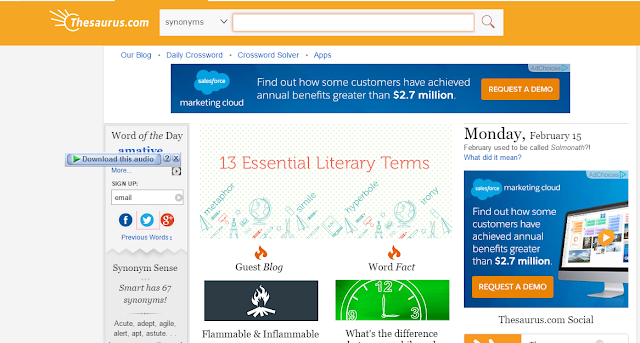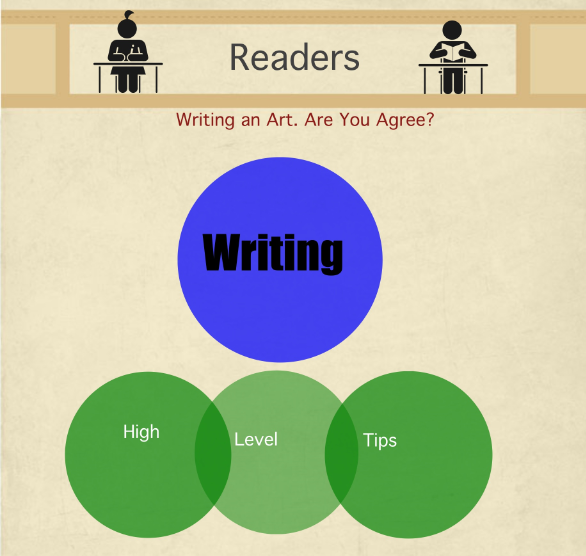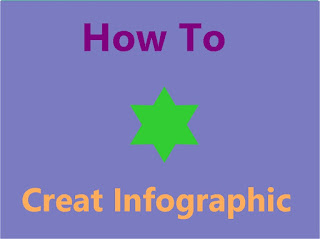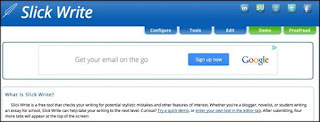As day by day, Android is becoming most popular and famous I seem to have smartphones come to be our computer expected to their portable and pretty design.
because of blogger, We should take positive aspect of these smartphones and build the blogging more relaxed.
There are millions of apps ready on Google play store to serve user but every app is not well worth. I have generated a set of top 7 Android apps for bloggers which will let you set up your blog from your cell phones.
Herewith, interesting is that all apps are free of cost on Google play store you do not the necessity to pay one penny for these apps.
Plagiarism App
If you want to improve your blog quality and ranking so for this unique content is the must.
This app scans your content by search engines like Google, Yahoo, and Bing. Such, You can produce the best quality article and escape from Google penalty.
Download this app Link here
Google Adsense
Now you can check your Adsense earning with the application. You can also see estimated earnings, page views, Clicks and CTR. As all features in the desktop version same as you can do in Google Adsense Application.
Download and Install Google Adsense
Wordpress and Blogger Apps
If you are in the bed And want to publish or post your article via WordPress or blogger, then these applications make it easier and comfortable. with the help of them, You can edit content without the computer.
Download and Install : Download Wordpress blogger Apps
Google Analytics
You can track easily your blog or website traffic with Google analytic which is one of the best tools of Google. It helps you to make the good plan for you traffic and ranking in search engine.
Download and Install Google Analytic
This pocket app lets you keep your posts and video for after reading. Along with, in this, a very best function is that you can watch all content without internet.
Download and Install Pocket
Conclusion
Do you know about any android application which offers to blog better and quicker? If yes, let me know about it in the comment section.