I am offering helpful android tips and tricks that could better your skills while you are making use of android phone.

I want to say that every action may differ a little from one android device to one more because of variance in the OS version.
Turn of Mobile Data because?
If you are not using your internet, you need to eliminate the mobile data or turn off. This step can assist maintain your cell phone battery from consuming too rapidly.
If you want to turn off mobile data then follow me
- Open your android setting > Data Usage
- Deactivate the mobile data from On or Off button located in setting.
Use Multiple Google Accounts simply
As you know that Without Google Account, No one open the play store and many more function does not work properly. Did you learn we can take to operate more than 1 Google account on your device.
If you want to use one or more than one account for your google services it is so easy just follow these steps.
- Setting > Add account option
- Chose Google and create new account or log in old one.
- decide what you need to connect with the account
- If you want to add more account repeat all the steps.
Do not Use Automatic Updates
I will recommend you stop the automatic updates function in your android cell. In this way you can escape your device from loading.
If you agree with me and want to disable this function, here is some steps to do it
- Open the play store and go to setting.
- Tap the auto update option.
- select the do not auto-updates apps and now you are get rid of this function.
If you are not updating your device it may your android is at risk from viruses or may be perform slow.
- head over the setting > select about
- Press screen check now for updates
How to stop Auto-correction feature in Android
I know many friends when sending text to friends the auto correction function disturb you.
Do not take tension. Here is answer
- Go to setting > Language.
- Tap the Language setting option, you will see Google keyboard.
- Search Auto-correction option and tap it.
- Select turn off this function.
Modification of Default Apps
If you desire change the default app setting, You should observe me
- Go to setting > apps option
- Hit right and see for all tab
- choose the app you intend to remove as default
- Tap clear option
How to Disable Apps Notifications?
Do you know that apps notification drain your battery quickly? No! Yes, It is true if you like to disable this feature in your cell you must follow these steps.
- When you received any notification tap on it and you will see box appear.
- Tap on App info option > unchecked the Show notification.
Conclusion
I have talked all tips and tricks about android which was in my knowledge. If you know more about above mentioned tips please share with us. If you like this post share it with friends.


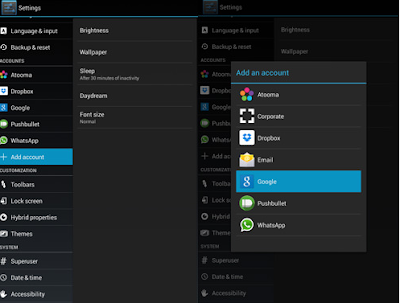




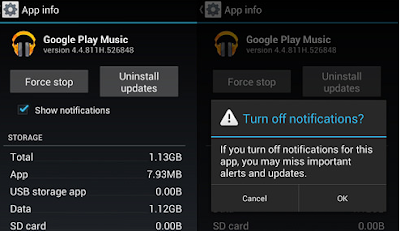
No comments:
Post a Comment